Disclosure: Information Jungle is a professional and information-sharing portal where we also publish professional reviews and share our experience & knowledge with our audience, So this post may contain affiliate links for products we review, which means I’ll earn some tiny commission at no extra cost to you, Read More…
If you are looking for “How to customize WordPress login page” then you are in the right place. WordPress comes with its own boring login screen along with its own default WordPress logo, which doesn’t look good in any way (It does not look professional as well), and If you are looking to change the default WordPress logo and want to replace your own company logo in few quick and easy steps, then don’t worry and let’s do it together.
Table of Contents
Introduction
If you planning to run a subscription or registration-based website then you don’t want to show the WordPress logo to your users/readers, then at least you would like to change the WordPress logo and want to replace it with your own default logo so that your website can deliver some professional feeling.
WordPress is easiest to handle and here everything is customizable without much knowledge as you can easily design your custom login page for your client/user/registered members, and even I suggest everyone do it because the default login WP screen looks like below with its WordPress logo –
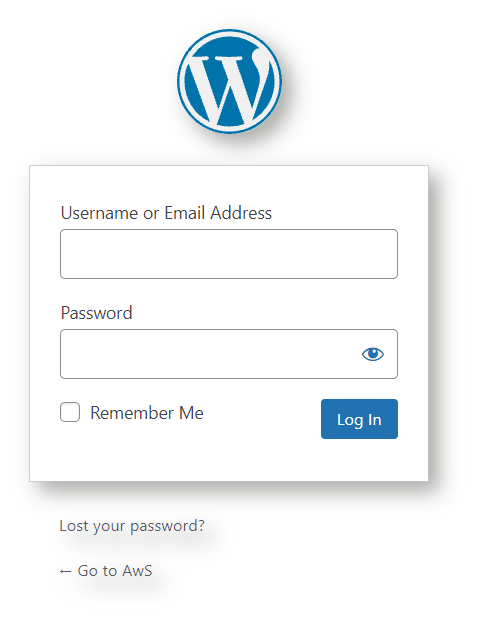
Why Need To Change
Off-Course there are several reasons for it, and even I want to ask a few questions like –
- Do you want to tell your user or client that you are using a CMS like WordPress?
- What looks better, a WordPress Logo or your own professional logo?
- Do you want to login to a page that doesn’t match your theme colors etc?
- According to you what is better, a default login given by WordPress or a fully customized login matching your theme design??
You can write your choice in the comment section, however, the majority of you would like to go for the custom option, and it’s recommended as well.
Quick Methods
1 – Manually Process – If you know coding along with few basic knowledge of WordPress then its nothing big task
What you can do –
Change logo
background shadow
background-color match to your theme
login color button customization
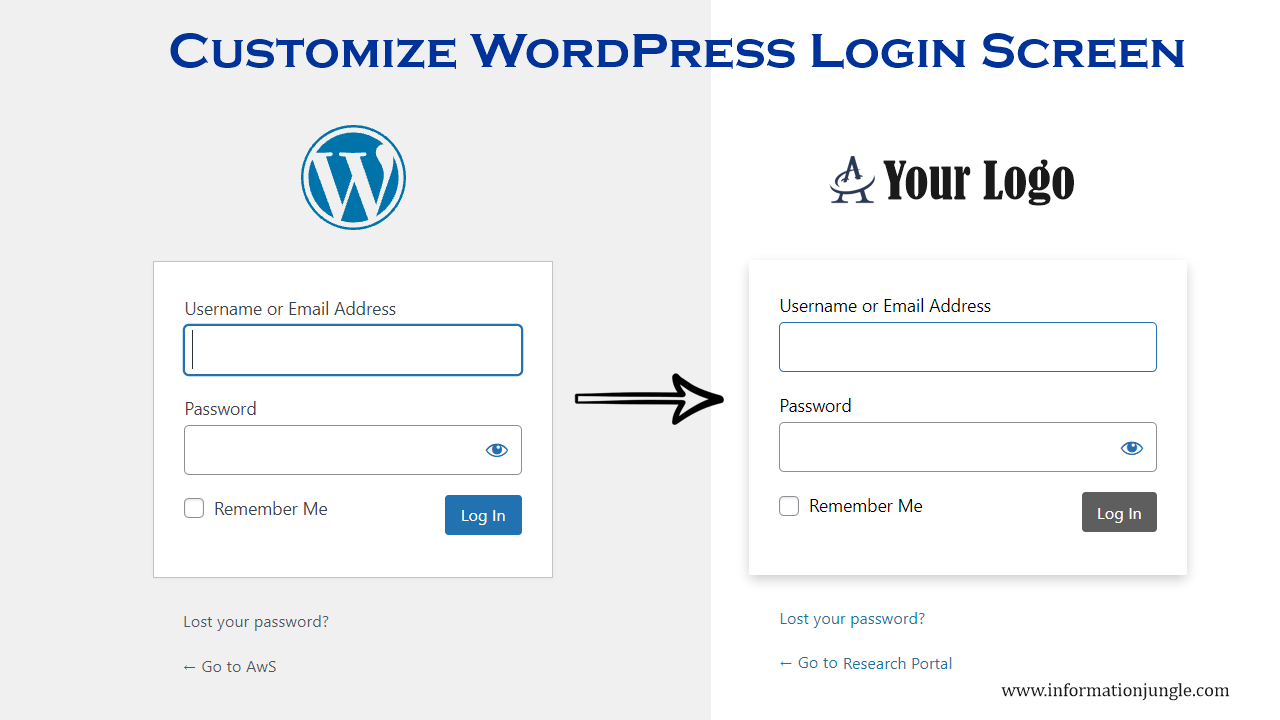
I like how you balanced technical detail with readability, perfect for both tech and non-tech readers.