Disclosure: Information Jungle is a professional and information-sharing portal where we also publish professional reviews and share our experience & knowledge with our audience, So this post may contain affiliate links for products we review, which means I’ll earn some tiny commission at no extra cost to you, Read More…
WordPress is the hottest CMS these days and relatively higher in demand as popular and straightforward to use, not many coding skills are required, and even if one has basic knowledge then it’s quite easy to build a beautiful website, however as WordPress is easy but management is not so easy and all premium functionality whether its hosting, theme, plugins, addons, etc are paid or chargeable.
These are several companies are in the market offering very cheap plans for WordPress hosting (almost all web hosting providers have a dedicated page for WordPress hosting on their website and offer quite an affordable managed WordPress hosting environment).
In managed WordPress hosting, Kinsta is a leader, they work hard to provide the best services to customers with an unpaired managed WordPress hosting experience, if we follow media news and all statics available on the internet, then it’s clear that more than 20,000+ companies (expecting better, faster hosting) who made the switch to Kinsta and numbers are yet growing.
Table of Contents
Introduction
Each website starts from a very low and cheap atmosphere however with time all look for a better solution, and it happens with each one (whether its a company or an individual), Every WordPress user (Mostly with less technical skills) wants fast loading website, secured atmosphere, and trouble-free backend management, so even when they find one, but after some time they feel lacking in some area looking for next reliable host.
Well if you are also the one looking for a web host and don’t want to change it again, Kinsta is the one.

Kinsta is purely a managed solution, which means they take care of the entire technical infrastructure, and server updates, protecting your websites (website security from hackers), serving analytics, also making sure that your website loads blazingly fast, and standing with you 24/7 support without complaining anything.
I know you might be thinking, each hosting company gives such a facility so what’s new in Kinsta, then wait & don’t make up your mind so soon, read further
Kinsta Success Story
Well, Many brilliant brains are active behind Kinsta, their success story or we should call their journey from zero to hero is not less than a film story, It’s a privately owned bootstrapped company founded late in 2013, Kinsta was founded by four Mark Gavalda (Founder & CEO), Anita, Peter, Tom Zsomborgi, Previously they were not selling hosting as they were involved in web development and online marketing services for small and medium-sized businesses.
When you work as a web developer, it’s a common thing that clients to ask for hosting services as well, the same thing happens with them also but like everyone they also have a simple answer “We don’t provide web hosting” However, each developer don’t think to make a company as they remain, developer, whole life because mostly 9 out of 10 startups fail, But it’s not a case here, they took a risk and after 4 years picture was different as their decisions converted into a fully operational company and it took several weeks coming up with the final unique, short, and the brandable name “Kinsta”.

Team Behind It
Kinsta has 150+ employees Kinsta is a distributed company and most of the employees are working remotely, at present operating from here –
Address: Kinsta INC, 8605 Santa Monica Blvd #92581, West Hollywood, CA 90069.
Email: contact@kinsta.com; support@kinsta.com;
Also, you can contact them directly through their contact page – Here
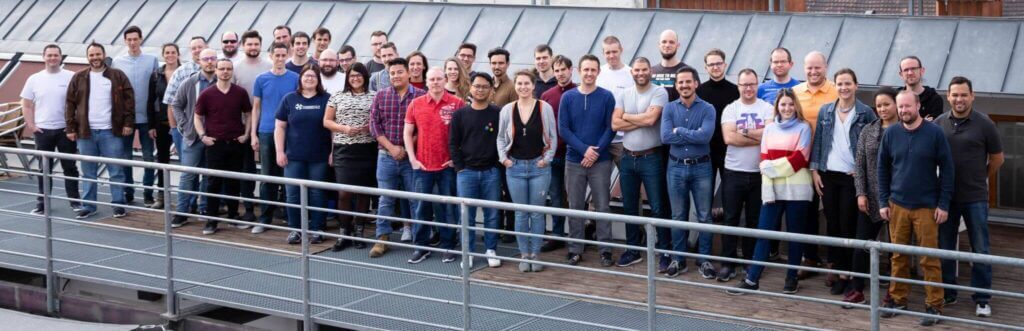
Offered Services
Like other hosts, they don’t offer shared hosting, VPS hosting, or dedicated server hosting, Kinsta is Built for Performance and Scalability they use the Google Cloud Platform and offer container infrastructure for all plans (Whether small or large).
Google Cloud platform is the world’s best-hosting infrastructure which is serving many big corporates like Spotify, CocaCola, Best Buy, Philips, Domino’s, Feedly, ShareThis, Sony Music, Apple, Best Buy, Philips, Domino’s, Feedly, ShareThis, Sony Music, Apple, Etsy, Best day, Paypal, 20th Century Fox, Altavia, HSBC, Bloomberg, Twitter and many more.
As per the latest Update (June 2021), You are free to choose from the following 28 Google Cloud Data Center Locations for your WordPress websites :
- Delhi, India (Asia).
- Mumbai, India (Asia).
- Changhua County, Taiwan (Asia)
- Hong Kong (Asia)
- Tokyo, Japan (Asia)
- Osaka, Japan (Asia)
- Seoul, South Korea (Asia)
- Jurong West, Singapore (Asia)
- Jakarta, Indonesia (Asia)
- Sydney, Australia (Australia)
- Melbourne, Australia (Australia)
- Warsaw, Poland (Europe)
- Hamina, Finland (Europe)
- St. Ghislain, Belgium (Europe)
- London, United Kingdom (Europe)
- Frankfurt, Germany (Europe)
- Eemshaven, Netherlands (Europe)
- Zurich, Switzerland, (Europe)
- Montréal, Canada (Northamerica)
- Toronto, Canada (North America)
- São Paulo, Brazil (South America)
- Council Bluffs, Iowa (USA)
- Moncks Corner, South Carolina (USA)
- Ashburn, Virginia (USA)
- The Dalles, Oregon (USA)
- Los Angeles, California (USA)
- Salt Lake City, Utah (USA)
- Las Vegas, Nevada (USA)
Even if you are not sure about your data center choice then you can use the free GCP Ping tool to locate the nearest data center, you can position your sites closer to your visitors for lower latency and faster page load times. Choose a different location for each individual site –

Note: Google cloud data center locations are growing with time as Delhi, Melbourne, Warsaw, etc have been added recently, So take advantage of the nearest data center location based on your targeted country to get the lowest latency anywhere in the world.
Kinsta uses LXD container technology whereas LXD is known as a next-generation system container because It offers a user experience similar to virtual machines and has higher scalability, storage pooling, higher and improved security, and can be easily integrated with cloud platforms.
As per the official website, Kinsta utilizes LXD-managed hosts and orchestrated LXC software containers for each site. This means every WordPress site is hosted in its own isolated container, which has all of the software resources required to run it (Linux, Nginx, PHP, MySQL) as they don’t offer shared hosting which means they don’t share your resources with anyone, which means your content is 100% private and dedicated to you only.

As mentioned above, Kinsta hosting platform doesn’t fall into any of the traditional hosting categories (Like Dedicated, VPS, shared, etc) their entire infrastructure is built on the Google Cloud Platform and is very different from traditional shared VPS, or dedicated infrastructure, it’s all google cloud environment.
Dashboard Review
Well, It’s a purely customized modern dashboard, even though it’s quite different from Cpannal and Plesk yet having everything you’re used to, Kinsta Dashboard has all the features you’re familiar with and even more. The only difference is, Kinsta Dashboard was developed specifically with WordPress in mind to save you time and clicks.

It has several functions and shortcuts to perform quick tasks compared to Cpanel and Plesk, Overall you can call it a modern dashboard, Kinsta dashboard is available in 10 languages (English, Italian, Portuguese, French, German, Japanese, Dutch, Spanish, Swedish, Danish) and you can switch the language from Kinsta dashboard by clicking into “User Settings”.
The quick tasks which you can perform directly from My Kinsta Dashboard are – WordPress install wizard, Datacenter selection, Add Website, Domain management, SSL Configuration, Backup & Restore, Multisite Management, One-click Staging Site & Push staging to live, Website Migration, Purge site cache, Performance monitoring, Plugins overview, Search and replace tool, Monitor complete analytics overview direct from the dashboard.
Website Migration
Shifting a website from one host to another creates trouble if you are Migrating big or complex websites yourself so it can easily result data loss or failure entirely if you don’t know how to do it properly, even if there are multiple websites or membership websites or an eCommerce website they need experts with experience who can solve unexpected issues along the way, Kinsta having experts for this process and their migration experts will take care of the process, saving you time and money.
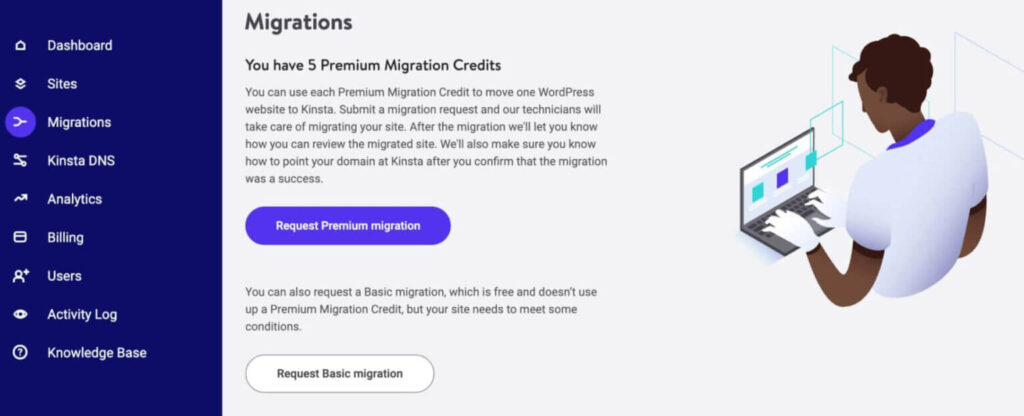
Kinsta experts approach your site’s move as if it were our own, migration services at no downtime means your websites will move from the previous host to Kinsta and no one will be able to notice it due to no downtime (actually they assign a temporary domain to your migrated site and check everything before going live, which don’t cause downtime, they also helping to point your domain at Kinsta after you confirm that the migration was a success), Kinsta offers quick and seamless migrations which means whether you having websites 10 sites or 100 sites, you No need to worry about data shifting or for upcoming errors, etc so overall no technical headache for you.
Kinsta offers two types of migration services –
- Basic website Migration
- Premium Website Migration
Basic Migration: Does not matter if you have a single website or 100 websites hosted on your server, Kinsta offers unlimited free basic migrations for selected 14 hosts like if your website is hosted in the server of the following 14 hosts (WP Engine, Flywheel, SiteGround, Pagely, Pantheon, Cloudways, GoDaddy, DreamHost, Bluehost, HostGator, A2 Hosting, tsoHost, WPX Hosting, & Savvii), then you can request migration for all of your websites just free of cost, however, if you have different hosting provider then the premium credit will be applicable, however, there are certain restrictions in basic free migrations as well so read them directly from Kinsta official below –

Premium Migration: This means sites that have complex requirements. This typically includes dynamic sites like eCommerce sites, membership sites, subscription-based large dynamic websites, etc, or those that use a reverse proxy, such websites require an additional setup, and utilizing a maintenance mode/period will be necessary to avoid data loss and ensure data integrity.
Each hosting plan allows for a number of premium migrations, and those numbers are mentioned on the plan choice page, so read it carefully –
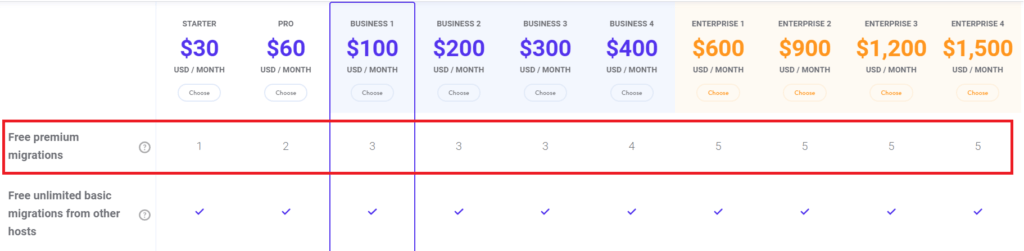
So if you have more websites, then you can refer Kinsta bulk price rate for more premium migration below –

Once you are subscribed to any Kinsta plan and ready to move ahead with Kinsta then just log in to your my kinsta dashboard as you’ll see the number of premium migrations credits you have to move further, refer on the left-hand side to create a migration request –
If you don’t have any premium migration credits left, then either you can buy extra credits (the cost is $100 per additional migration and be added to your next invoice) or you can go for the bulk option if the numbers of sites are more.
And when you create a migration request, One of Kinsta experts will be in touch to figure out the most convenient time to schedule the migration, when things are final they start processing, and that migration progresses you can track it directly from your MyKinsta dashboard because the shifting process also depends on the size of your websites (small shifts quickly within 2-3 hours, but large websites may take time so they having 48 hours TAT for migration).
Note: Kinsta has a specific time for resolving migration requests, (Monday to Friday during APAC, EU, and North American business hours).
Once migration is finished they will contact you to verify your data and if a site is working properly or not, and to update your domain’s DNS records to point it to the Kinsta server.
Backup & Restore
Each backup is a complete store point of a site environment’s files such as database, redirects, Nginx configuration, and others, When you face a critical issue or want to restore your website from the previously saved backup file then all changes to the websites files, database, redirects, and Nginx configuration will be rolled back to the time the backup was created.
However, It depends on the plan you are using, each plan having its own backup offers like –
Starter To Business 2 plans include 14 days of backups copies.
Business 3 To Business 4 plans include 20 days of backups copies.
Enterprise 1 To higher plans includes 30 days of backups copies.
The total amount includes both automatic and manual backups, Kinsta Backup system is further divided into six different sections :
Daily Backup: Kinsta system automatically creates a backup every day.
Manual Backup: You can create up to 5 manual backups.
System generated: Kinsta system creates an automatic system backup at certain events (Like when you restore your site, a system backup is automatically generated).
Downloadable Backup: You can create a downloadable backup once per week. the downloadable backup will create a downloadable ZIP file containing the site database and files.
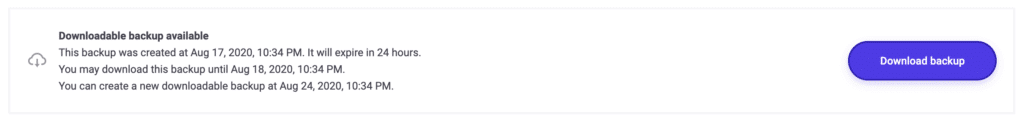
External Backup: Automatically back up your site once per week or per month to either Amazon S3 or Google Cloud Storage (It’s a paid add-on and charges 2 USD per month per site + 1 USD for 1 GB bandwidth).
Extra Backups: this is again an addon providing back on an hourly and 6-hourly basis, which means 50$ per month per website (Backups will be created every 6 hours and are available for 24 hours. Ideal for websites that change frequently), however hourly backup plans cost more as 100$ per month per website (Backups will be created every hour and are available for 24 hours. Ideal for e-commerce sites, membership sites).
Note: Any backup copy won’t contain any MyKinsta settings or custom server-side configurations, such as Redirects, Custom Nginx rules, Blocked addresses in IP deny, Changes in PHP or MySQL configuration, Add-ons (e.g. ElasticSearch).
Price List
Choosing a pricing plan for your website is a tough task when it Kinsta, however, we always advise going as per needs, which means calculating your total requirements (numbers of visitors, CDN bandwidth, disk space requirement, and backup, etc) before buying any plan so that it will help you in selecting correct plan for your total needs, however, you can upgrade your plan anytime when needs are going up.
Kinsta offers various plans under various categories, they provide solutions for Educational websites, LMS Sites, Small to Large enterprises, and E-commerce websites, Their small-level or starter plan starts from 30 USD a month, and Each plan gives clear details about the number of WordPress install, Monthly visitors limit, SSD storage limit offered, CDN limit, number of basic & premium migrations, backup retention days, number of PHP workers offered, etc.
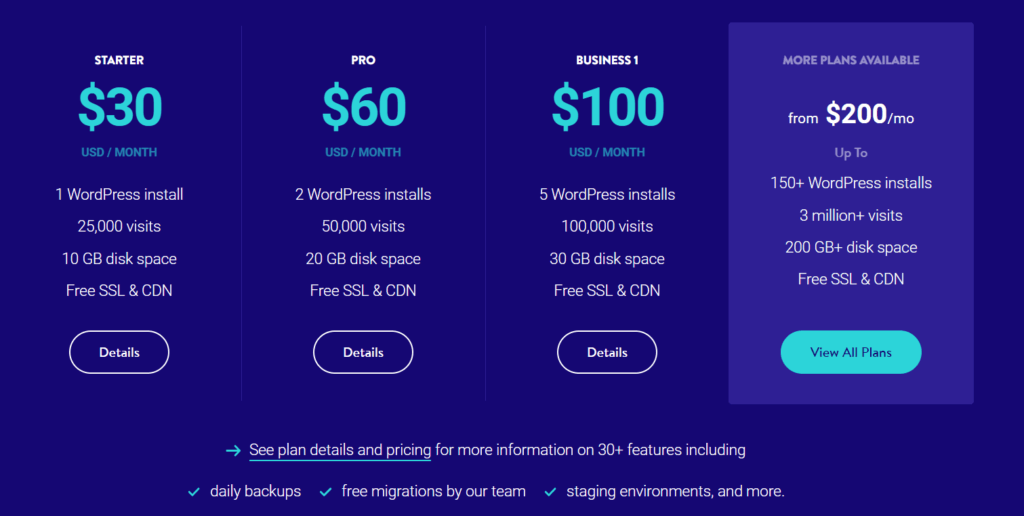
Note: Remember that your payment will be processed by the Kinsta UK branch, An international transaction fee (Or small currency conversion fee) may be imposed by your card issuer, In order to comply with tax regulations, Kinsta also charges VAT (Value-Added Tax) to EU and UK residents and to EU and UK-based companies.
You can read more details about Kinsta plans Here.
All the plans having two months free offer when you pay yearly (Use 12 months at the price of 10 months, applicable only when you pay yearly), However, if you have an eCommerce or Membership website (In these sites we mostly expect a higher level visitors traffic) then starter and pro plans are not recommended by kinsta, as you can select business-level plans, even if you need multisite solutions (multisite networks come with a unique set of challenges and obstacles that make scalability and uptime especially critical) then before opting for any plan you can Book a Demo and after discussion opt for a plan.
Overage Prices: these charges are applicable when you cross the specified given limit for any plan (extra visitors, extra usage of CDN & Disk space, etc) –
Visits Overage – charges are 1$ per 1000 visitors.
Disk Space Overage: charges are 2$ Per GB.
CDN Overage: If you cross the given CDN limit then $0.10 / Per GB will be applicable.
So overage is happening regarding anything (extra visitors, extra CDN consumption, or consumed extra disk space), your website will not affect and Kinsta keeps your sites running, but extra usage charges will be billed in your next invoice.
Kinsta also offers Optional add-ons services (Payable Extra) like Redis (Price 100 USD Per month per site), Nginx reverse proxy (Price 50 USD per month per site), External Backup service (2 USD per month per site + 1 USD for 1GB bandwidth), Hourly Back Plans (6 hours back up plans 50 USD per month per site) & (an hourly backup plans cost 100 USD per month per site), back up copies are available for 24 hours, and Disk space add-on (Price for 20 GB cost 20 USD per month).
Agency Packages
Agency Packages (Also known as Reseller web hosting) are designed specifically for web and creative agencies that manage hosting for their client’s sites, So kinsta also offers agency hosting packages which include a few additional benefits like one of your (Main agency site) websites will be hosted on kinsta webserver at free of cost and will get equal backend support and facility (Same as premium plans), additional White-labeled Clear Cache plugin for your agency package, and Unlimited free migrations.
Plans for an agency are available in three categories –

So you choose above any plan and resell it further to your clients, further you don’t need to worry as you are tension free now as Kinsta is fast, protected, and well (expertly) supported.
Non Profit Solution
Kinsta also offers hosting packages for charitable communities, nonprofits, churches, and 501(c)(3) organizations. If you fit into one of these categories, we can get a 15% monthly recurring discount on all WordPress hosting plans. If you pay yearly, you also get two months free, in addition to the 15% off, and Each non-profit member gets a 60-day free trial, Kinsta plans for nonprofit solutions are below –

Thousands of charities, nonprofits, churches, and 501(c)(3) organizations are currently using Kinsta, few clients name those using Kinsta nonprofit hosting are ForestNation, Economic Policy Institute, Mad In America Continuing Education.
Refund Policy
Like every other host, Kinsta also offers 30 days refund policy, once you subscribed to any plan and additional addon’s, however, if you are not happy with Kinsta, or changed your mood, or even want to move to another cheaper host, you can request a full refund within 30 days of billing, Kinsta calling it “Risk-Free for 30 Trial“.
And this refund also covers your hosting plan cost as well as add-on cost ((Redis, Nginx, Disk space add-on, External Backup, Reverse proxy, etc if opted any during billing), which means if you opt to use any of Kinsta add-ons during this initial 30 day period and request a refund the cost of those add-ons will also be refunded (except few dedicated addons which are not refundable).
However, there are a few clauses before requesting a refund you should read –
- Only fresh new customer is eligible for a full refund however if you have used Kinsta previously (which means if you are a returning customer) are eligible for a partial refund of unused fees.
- Refund offer applicable for first 30 days from the first day of billing.
- If you have taken any services like paid migrations, hack or malware fixing etc (as these require one-time fees if not a Kinsta member), So all one-time fees are non-refundable.
- All overages (traffic, CDN overage, extra disk space, etc) and one-time fees are non-refundable. If any overages or one-time fees are unpaid at the time of cancellation these fees will be deducted from the amount to be refunded.
- However, if requesting a refund after 30 days then you will get a refund for the unused portion of your plan’s subscription. This includes both monthly and annual plans.
If you wish to can cancel your plan, then just log in to your my kinsta dashboard and In your MyKinsta dashboard go to the company tab on the left-hand side. Then click on “Cancel Plan.”
Once you cancel your hosting plan, your final bill is automatically calculated. this will tell you about outstanding charges (if any) or refunds you are entitled to.

However, after this process, your CDN configuration, DNS records, Other settings along with live and staging environments will be permanently deleted and cannot be recovered.
Support Review
Almost all hosts claim to have the quick and best support, however, they fail to deliver it, but it’s not with Kinsta, they provide 24/7 expert support via chat messenger which is integrated into the MyKinsta dashboard. To connect with our support team, log in to your MyKinsta account, and use the chat icon in the lower right-hand corner to start a conversation. You’ll always reach a knowledgeable engineer on the other end.
Kinsta having A-Grade fully professional Support system, they hire remote support team so that they can act in almost all the time zones as local, They treating customers as number one priority, as I said many brilliant brains are active behind team kinsta, they are quite expert in all type of troubleshooting whether its WordPress theme, plugins, any other third-party tool, or server or network related issues, they can resolve all, so you don’t need to worry about it, an extra point is, whether you are a small blogger (Having basic plan subscription) or a big corporate (Subscribed a higher plan), all get access to the same level of fast, friendly and expert support.
They have a huge customers list (which includes corporates) of clients from 128+ countries around the globe, They Offer 24×7 Live Chat Support and Email support as well, whether it’s early morning or late night, just feel free to catch them when you feel the need of help.
They also have a specific Time For each of the specific Support Category Like Website Migration (Monday – Friday during APAC, EU, and North American business hours), Hacking related concerns (Monday – Friday, from 2 p.m. to 11 p.m. UTC), Account related concerns (Monday – Friday, from 11 a.m. to 8 P.M.), etc and for these queries, support is available only in the English language, and for concern related to these topics, you need to log in your dashboard and need to create a ticket, as such tickets will be addressed on specified weekdays and timings.
However, Kinsta Support is available 24×7 in English. But for other language speakers, Kinsta serves audiences with Five different language preferences, they have bilingual Support Engineers, who are assisting customers in several other languages as per specified schedule, Their multilingual support schedule is as follows:
- Spanish support is available on weekdays between 2 p.m. and 12 a.m. UTC. ????????
- French support is available on weekdays between 6 a.m. and 5 p.m. UTC. ????????
- German support is available on weekdays between 6 a.m. and 2 p.m. UTC. ????????
- Italian support is available on weekdays between 7 a.m. and 3 p.m. UTC. ????????
- Portuguese support is available on weekdays between 9 a.m. and 5 p.m. UTC ????????
Kinsta also has quite a large knowledge base full of technical overviews, and troubleshooting materials, which means solutions for the most common problem are available there, which you can access here.
They don’t provide any telephonic support, So if you need a quick solution then catch them via creating a ticket or via chat messenger under my Kinsta dashboard.
Few Kinsta Clients
No company revealing client details, so we just have to rely on the data available on the internet, Recently 20000+ companies have joined kinsta and left the previous host, so its telling popularity of kinsta in the hosting world, some of the major companies which are using kinsta are – Intuit, Tripadvisor, Flippa, Drift, Freshbooks, UBISoft, Novashare, Perfmatters, Twimbit, Microtex, MariaDB, London Piano Institue, and many more.
Pros & Cons :
Each company having their good and bad aspects so kinsta do have, So let’s discuss all major good and bad aspects, let’s discuss good points first –
- User friendly dashboard, it’s packed with advanced features and tools as designed for both (Beginners & Advanced Level Users).
- Wide Range of anlytics such as visitors, bandwidth usage, response times, CDN usage, and more, inside dashboard (without extra plugins).
- Next generation infrastructure & Speed obsessive architecture.
- 27 global server locations Option (Low latency with Premium tier network).
- One click Staging Environment (Test before pushing to production).
- Next generation infrastructure (Nginx, PHP 8.0, LXD containers, MariaDB, and compute-optimized VMS).
- Site monitoring 24×7 without failure.
- Regular Uptime checks in Every 2 minutes(720 checks for each of your sites every day).
- Free Site Migration (without Plugins) With no down Time.
- Free DDoS protection and mitigation (cloudflare).
- Software-based restrictions, SSL support, and hardware firewalls (Highest Security Offering).
- Powered by Google Cloud Platform (world best infrastructure).
- Full & separate backups on all environments (live and staging).
- Flexible architecture means your site can scale up to your needs whenever you need it.
- Proactive prevention from Suspicious activity as taking immediate action.
- Woo-commerce Friendly environment (for higher customer traffic at sudden).
- Optional add-on On nominal charges (Redis, Nginx reverse proxy etc).
- Kinsta offering innovative solutions for managing a WordPress Multisite network.
- Kinsta offers free premium DNS via Amazon Route 53, premium DNS offer a lot of advantages such as security, DNS failover, and better performance.
- Kinsta use compute-optimized C2 servers and HTTP/2, IPv6-enabled CDN alongwith Server-level caching, All means Performance-focused web hosting, obsess over speed, reliability, and availability.
- 99.9 % Uptime gureented as Kinsta runs virtually 100% of the time.
- 100% Solution for your issue (No issue goes unsolved).
- Bilingual Support Engineers available (Multi Language Support system).
- Expert WordPress support 24×7 as No Sunday or Off Day, Night or day concern, 365 available.
- Free Hack Fix Guarantee means even despite of all security if your website got hacked, You will get it back at no extra cost.
- Valuable Guides, Blogs and tutorials to learn along with an extensive knowledge Base.
So no doubt Kinsta having almost all the required quality to lead the hosting industry, however, does not matter how perfect you are, there are always a few down parts, so let’s discuss them –
- Dedicated for WordPress as you cant install another CMS on Kinsta Server.
- Highest Pricing System and No Trail offer to test anything (not even dashboard as offered one is just a demo, you cant install anything to test live).
- You only get 14 days automatic backups on the starter plans. You’ll need to move up to the Business 3 plan to get 20 days or more above.
- Nothing is unlimited free here (Monthly Visits, Bandwidth, CDN, etc) once you cross given limit, extra charges will apply.
- No Phone support is available, even response over email is not so fast as via chat.
- No email services offered and you need to look for third party like G suite etc.
- You won’t be able to register a domain name with them as they dont provide domain name registration services, You’ll have to point an existing domain to their servers.
- And final, Not for everyone as you get what you pay for, So if you are getting higher services means you also paying higher in the industry.
So I have told you enough about kinsta, all required points (including favorable and unfavorable), now the further decision is up to you, Kinsta is the best in the WordPress hosting industry so make up your mind accordingly.
CDN Services
CDN (content delivery network) is now mandatory for your Website because A CDN works by caching static assets like images, CSS and JS files, web fonts, and more in data centers around the world, This allows static assets to be served from locations that are closer to your visitor, that makes your website load fast, serving content from a CDN can increase site performance significantly and helping website in a greater manner.
Kinsta having associated with Key CDN before, however now associated with Cloudflare and integration is easy and free for all users and available for all the plans, Earlier in 2021 kinsta has announced Cloudflare integration (even for all previously hosted sites) which added many varieties of security enhancements in kinsta CDN such as an enterprise-level firewall, free DDoS protection, HTTP/3 support, and more, Cloudflare operates one of the largest CDN networks in the world (200 cities across the globe).
As per Kinsta Official – a website site will no longer need to serve static assets via a secondary CDN domain (kinstalife.kinstacdn.com/image.jpg). Instead, all static assets will be cached and served via your site’s primary domain (kinstalife.com/image.jpg)
To enable the new Cloudflare Kinsta CDN, login to MyKinsta and go to Sites > Your Site > Kinsta CDN, and click Enable Kinsta CDN –

Kinsta CDN comes with native support for HTTP/3 (the latest version of the HTTP protocol) Compared to HTTP/2, HTTP/3 offers faster 0-RTT handshakes, SSL encryption requirements, better performance, and more, Now that major web browsers like Chrome and Firefox have added HTTP/3 support, it’s important for CDN providers to start supporting it as well. At this time, Kinsta CDN is one of the few CDNs that support HTTP/3. With that said, you don’t have to worry if your visitors’ browsers don’t support HTTP/3 yet, as Kinsta CDN will automatically fall back to HTTP/2 when necessary.
DevKinsta
Seems kinsta especially focusing on designer and developers as they have specially created one app name “DEVKINSTA” which is quite popular in the market as almost 10000+ developers, web designers, and freelancers using an offline environment, DevKinsta is an executive program that can be installed on a desktop or laptop and is available for macOS, Windows, and Ubuntu and it’s free (no extra cost).
Mostly designed for designers, agencies, freelancers, developers, available in ten most used languages (English, French, Spanish, Portuguese, Dutch, German, Italian, Japanese, Swedish, and Danish).
DevKinsta offers a local, secure, and fast environment for designing your sites, templates, themes. Debug HTML, CSS, and JavaScript through your local browser, When you’re done, push changes to Kinsta with a single click, Every DevKinsta site is powered by a modern hosting stack plus the latest version of WordPress Core. You’ll also get access to powerful tools like a built-in database manager, SMTP server, WP Debug toggle, and more.
Its similar facility like the staging environment however far ahead and much better than staging and offering all features offline without any code or tech knowledge as Few IMP features of devkinsta app are –
- One-click WordPress site creation.
- Create, edit, and duplicate WordPress local installs quickly and intuitively.
- Built-in database manager.
- You can design and test your website offline fully.
- Complete local, secure, and fast environment.
- Supports 10 widely used languages.
- Easy switch between different versions of PHP in a safe environment.
- built-in database manager, SMTP server, WP_DEBUG toggle, and more.
- Associated with A community of WordPress experts.
- DevKinsta is powered by Docker, which means your local WordPress sites are isolated and secured through containerization.
So no need to download any third-party app for offline website development and testing, just install devkinsta and it will do the rest, however, as per the operating system it has basic different system requirements which you can read Here along with installation and troubleshooting guidance.
You can also download devkinsta free of cost Here.
The Rating isn’t just a simple average of all reviews. It’s based on multiple factors (Support Time, User experience, support behavior, migrations, speed, issue, company, etc).
Kinsta is also consistently ranked among the best options for WordPress hosting on popular review sites, such as trust pilot, G2 rating, host advice rating, refer statics below –
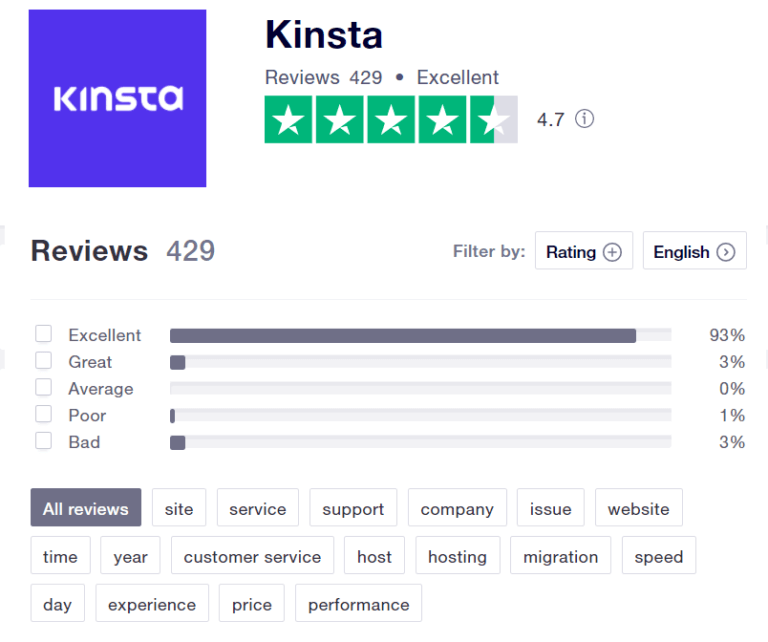
In the trust pilot, 93% were excellent through 429 user reviews with an average of 4.7/5.

Host advice rating above is 9.8 out of 10 –
In G2 rating, Kinsta gets 89% five-star through 264 user reviews with an average of 4.7/5.
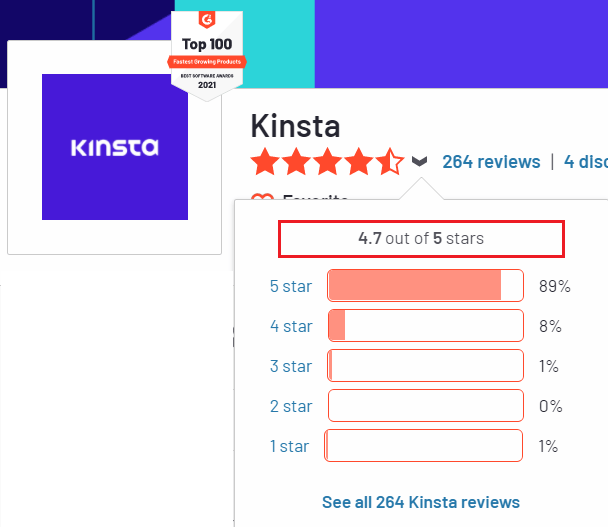
So if we sum up all these statics then it’s quite clear that users loving Kinsta web hosting.
Why Buy Kinsta Host
There are several reasons I have already given above, however, if you are still want to know more, then let’s see what remain which still forcing you to go and join team kinsta –
- When you buy same features directly from google hosting then it will be more costly and you have to be more technical to handle that as google dont provide fully managed solution, so when you join kinsta they taking care for everything.
- Even bit costly but taking your entire headache (from speed to security, hacking etc) hence deserve industry leading prices list.
- However Kinsta isn’t cheap still it’s extremely valuable for the right user or for developers.
- Kinsta use compute-optimized C2 servers and HTTP/2, IPv6-enabled CDN alongwith Server-level caching, All means Performance-focused web hosting, obsess over speed, reliability, and availability.
- Once uploaded site in kinsta so its turbo boost your website and pages loading very fast.
- Solution offered in multi category like – Agency, Education, Woo-commerce, Enterprise, Small Business, Membership site, Multisite, LMS, for Nonprofits, however pricelist is same for each category.
- Preinstalled recommended plugins and website cloning facility available (Just clone entire website and use it on another site).
- No worry for slow website, A Free Built-In APM Tool to fix slow loading sites, causes and fixes and view performance data in MyKinsta.
- These days when hackers are so much active, no one provides so secure hosting environment as Kinsta, and even you take third party security for your website from outside which is going to cost 300-400 USD for a year, so its even higher then their overall starter plan yearly spend.
- As per Official Kinsta having 2,500 support conversations weekly, 30,000+ gigabytes of daily traffic, So Even their statics speaks about their capacity.
- Final reason is, Whatever you build, at last you have to please google uncle to give you business so Kinsta itself is a Google recommended hosting provider.
Why Not Buy Kinsta Host
Every host having some points which need to be a focus on, So yes Kinsta do having few parameters which you should consider before buying like –
- Each plan comes with its own storage limitations (Minimum 10GB), and if you have hosted multiple sites so that storage will be shared between all your websites as they offer max 250 GB for the top tier Enterprise 4 Plan, so if you need higher storage, Then you need to think in this area before opting any plan.
- Kinsta offering visitors limitations on its each plan, As starter tier plan allows 25,000 visitors each month, so if traffic increases and crossing specified limit then either you need to update the plan or need to pay some extra, and they also includes bot traffic in visitor count as they dont have any filter system for bot traffic.
- As i wrote above everything has a limitation and a small condition applied like even 30 days risk free offer required pre-payment, however if after paying plan price you are not happy then you can request refund within 30 days without loosing any dollar.
- If you doesn’t require this much facility which are offered in kinsta or affordability is concern, then there are many more affordable hosts existing in the market (however no one offer this much facility, all lacking in some area, so you have to compromise a bit).
Good Time to Buy
Well, At Kinsta, there are no seasonal sales nor do they provide any coupon codes or deals, which means all 12 months are the same, however, that doesn’t mean that users can’t save some money on their subscriptions or they don’t provide any incentives for potential clients, some of the benefits again I am highlighting below –
- 2 free months of free hosting when paying yearly.
- 15% discount for non-profits.
- Additional offers for agencies.
- No long-term contracts; cancel at any time.
However, there is no sale offer (Like black Friday or Christmas sale or any other kinsta sale, etc when almost hosts offer the best discount in their hosting plans) in Kinsta, so feel free to buy 365 days anytime, the price and offers are the same as mentioned in his official website.
Kinsta Charity
Yes, they are also humans and caring for others, Kinsta Feeds 300 Homeless and needy people, Kinsta also gave away a scholarship to WordCamp US, News here, they sometimes give back to the non-WordPress community as well.
They love to continue this charity task, as decided to feed the homeless in Los Angeles next, by donating food to Second Harvest food bank orange county (member of feeding America), one of the largest food banks in the country.
Career In Kinsta
They hire globally, If you are looking for a job in kinsta then yes you can try your luck here as well kinsta actively looking for more talented and tech-savvy co-workers to join kinsta, and if you thinking what do they Offer here??

So the list is long but sharing few things, as you will get a Remote working environment, Remote expense budget, Annual retreat, Competitive base salary, Paid vacations, Flexible PTO so that you can rest and recharge, Training budget to support you in your career development and much more.
If you’re willing to learn a bunch of exciting new technologies at an innovative growing tech company, then please get in touch with them & Look for Current job openings – Here.
Conclusion
Kinsta has grown very faster, so no doubt for any “Why & How”.
Of course, everything is here, start to end, from small to big, Kinsta is alone who had 262% client growth in 2018, so no need to tell why they deserve the leading position in the hosting industry, anyone who cares about customers surely becomes a winner and kinsta doing it.
Whenever you need them just log in to the dashboard and they are ready to help (1 min 27sec average response time), and they have a solution for each problem (39 mins average time taken to resolve the issue), as each support executive is an expert and knows well how to make a customer happy whether a technical or no technical (97 % Happy and satisfied client).
So their statics speaks about them, so if you are not thinking about these issues, Then kinsta is always a first-rate choice in terms of WordPress hosting, whether you are a blogger, or running a corporate website, or may running an education website, Kinsta fits everywhere.
However seems not good option for entry level startups and bloggers but useful for all experts and large scale websites especially if you use an eCommerce platform or multi-user website, Kinsta is always the number one preference because we highly recommended kinsta for those having higher traffic websites and are serious about scaling and securing their websites with zero tension.
Let’s discuss a few commonly asked questions about Kinsta –
What Payment Methods Does Kinsta Accept?
Kinsta exclusively uses Stripe as a credit card processor and accepts credit and debit cards with Visa, MasterCard (including Maestro), and American Express. also, accept wire transfers and ACH for annual subscriptions however do not accept PayPal or checks at this time.
What is the billing cycle in Kinsta?
Depending on the card you have added with Kinsta, it will be charged for the amount of your monthly subscription each month on the same date that you signed up for the service. Like most hosting companies Kinsta bills in advance to reduce fraud, however, if you opt for an annual plan then Payment for your hosting plan will be charged on the date of signup and then once per year on the signup date.
What Happens if I Don’t Pay My Kinsta Invoice?
Kinsta billing system automatically renews your monthly hosting subscription on the same day every month. Payments may fail due to insufficient funds, or cards having been reported lost or expired, Kinsta will send reminders however if failing in payment attempts then the Kinsta billing system will cancel your hosting plan automatically. For a yearly subscription kinsta sends reminders with 4 different payment attempts in 3 days, 7 days, and in 14 days, but if this fourth payment attempt (14 days) fails Kinsta team will reach out to you by email and work with you to sort out the issue, if still unresolved then the account may be canceled.
Can I use my own cache Plugin in Kinsta Hosting?
Kinsta having its own cache policy and implemented technology like Kinsta using Kinsta MU plugin which has been designed to work on kinsta hosting platform, By default, the Kinsta MU plugin is installed on every site that is hosted on Kinsta server, however, only WP-Rocket is a plugin which is compatible with kinsta environment.
Does Kinsta Offer Shared, VPS, or Dedicated Server Hosting?
No, they don’t offer such hosting, their entire infrastructure is built on Google Cloud and Cloudflare, and is different from traditional shared, VPS, or dedicated infrastructure, and totally dedicated to WordPress only.
Does Kinsta provide domain and Email Services?
No, they don’t offer these services as All of their resources are committed to making Kinsta the best-managed WordPress hosting platform in the industry, if you need domain and emails then you buy externally either from Google or GoDaddy, etc.
So we have discussed the most commonly asked question here, however, if you have any questions in mind and looking for an answer just feel free to share with us via email or in the comment section, and we will surely reply.
If you are already a Kinsta user, just do let me know your experience (It will help many others as well) in the comment section, however, if you are looking to buy a Kinsta hosting then you are in the right place and even in the right direction, Let’s start the journey –
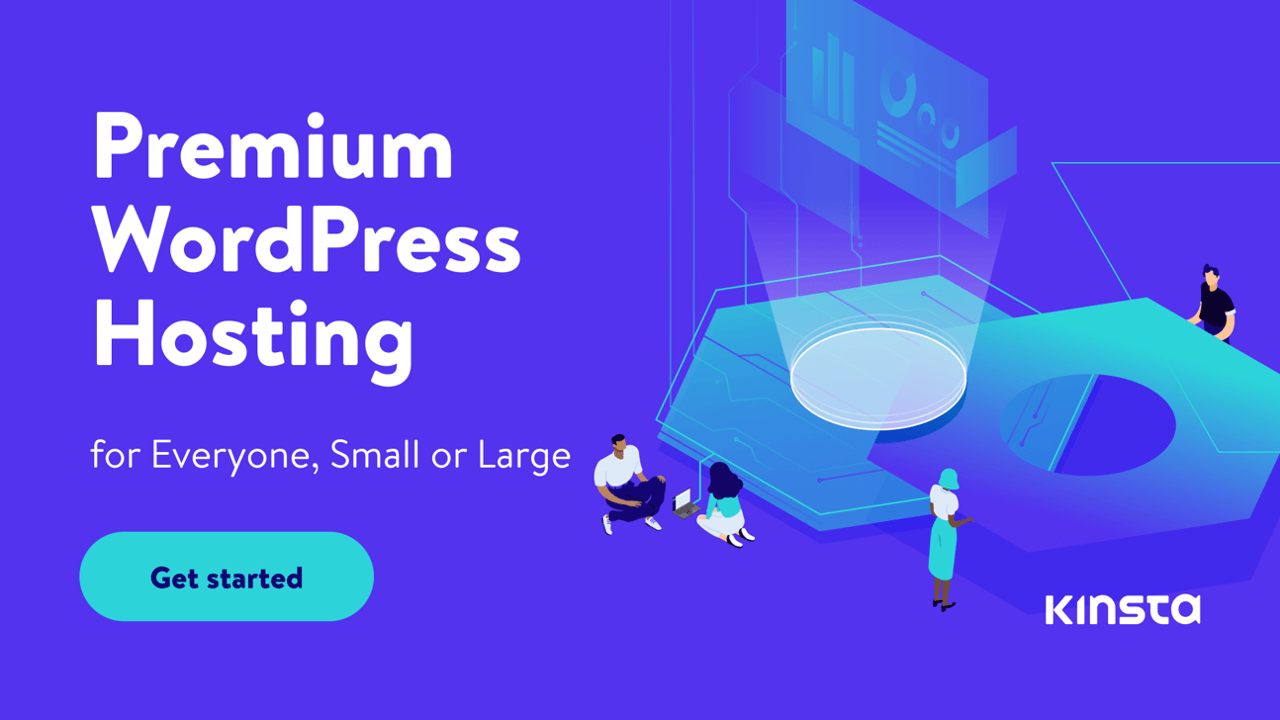
Thank you for your sharing. I am worried that I lack creative ideas. It is your article that makes me full of hope. Thank you.
Your article helped me a lot, is there any more related content? Thanks!